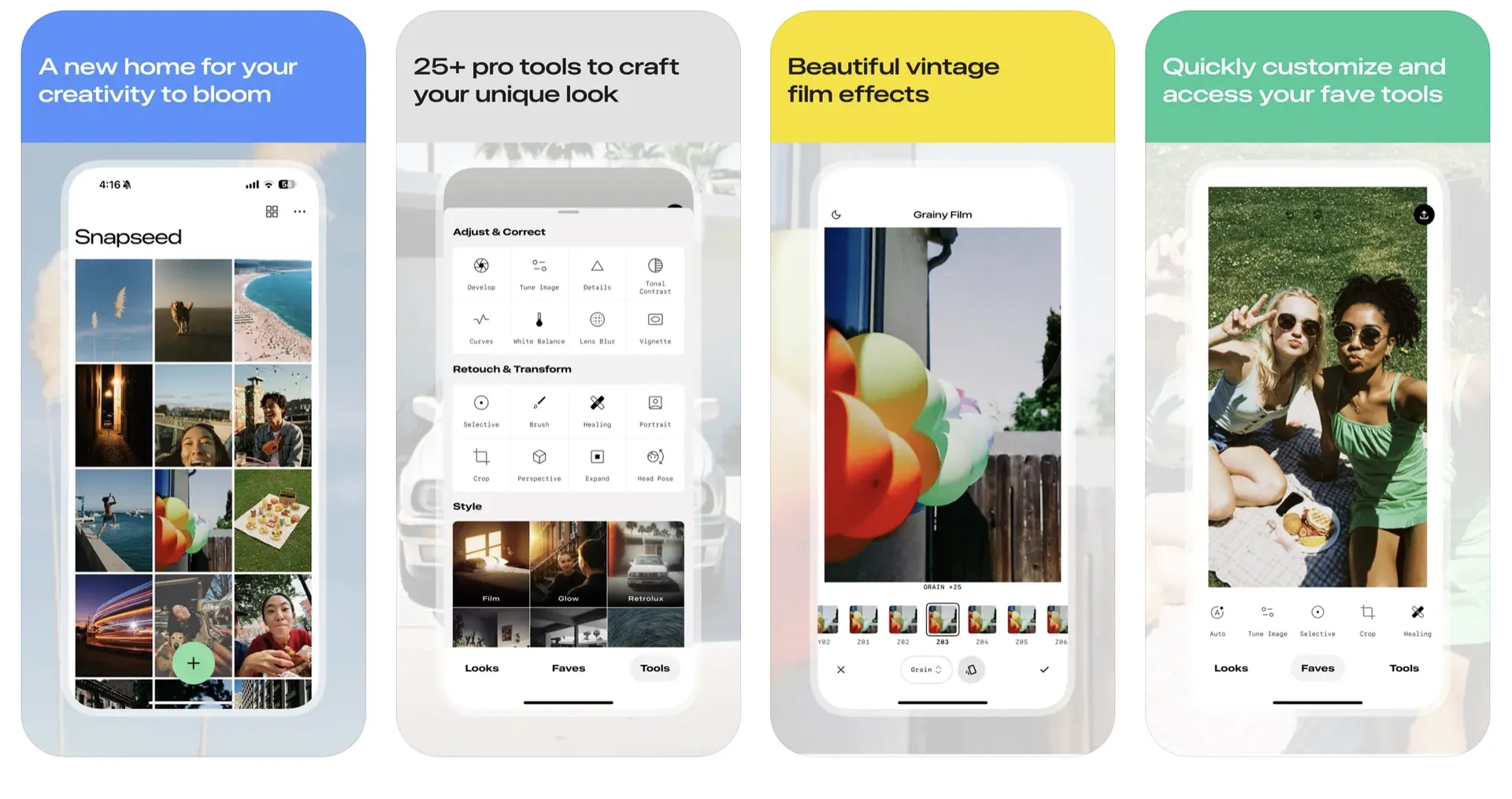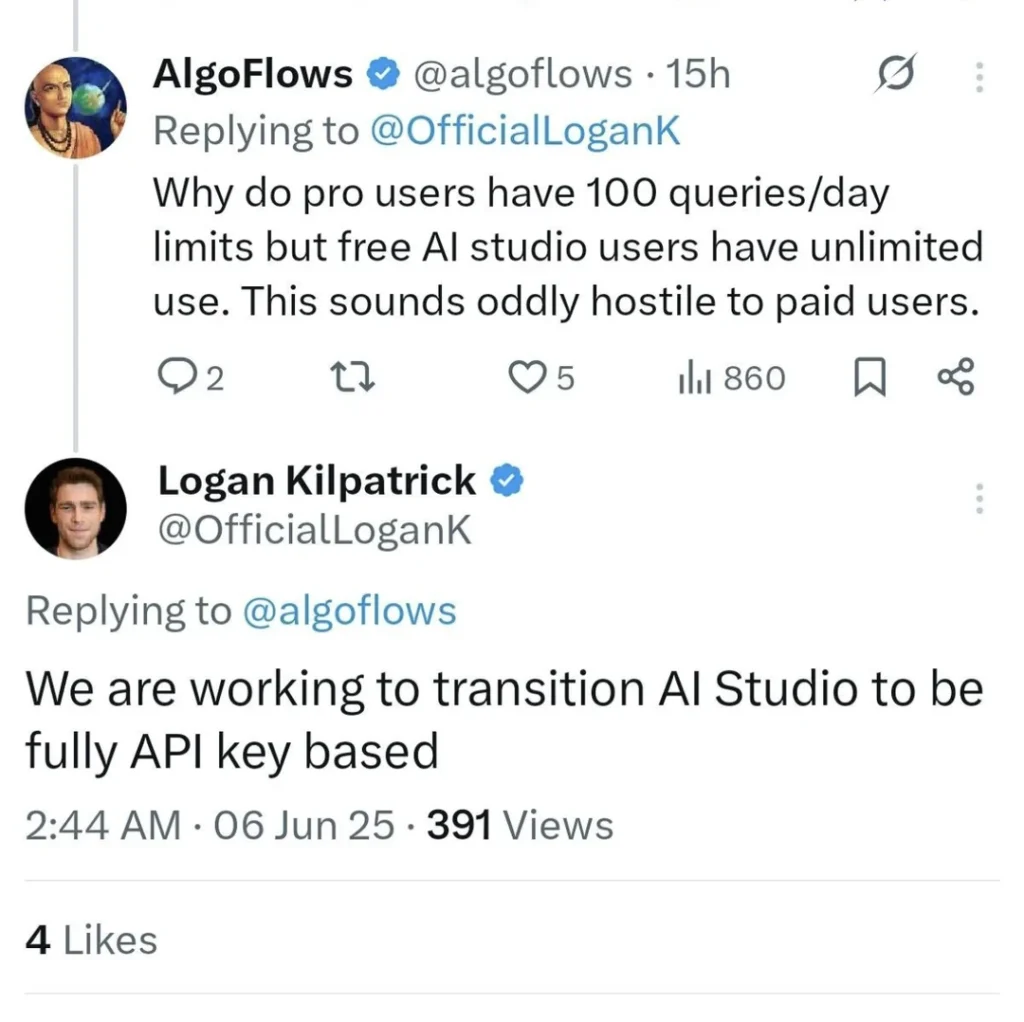If you thought Google’s photo editing app was dead or just quietly fading into obscurity, think again. After years — yes, years — of silence, the search giant has dropped a hefty update for Snapseed on iOS. And boy, did they up their game. Version 3.0 not only brings a fresh coat of paint but also a slew of new tools that could potentially re-ignite interest in what was once a beloved, no-strings-attached editing companion.
Redesign with Purpose: A Fresh Interface, Too
Let’s be honest — Snapseed’s UI was starting to look like a relic. Now it sports a totally revamped main screen boasting a grid of your recently edited images, making it easier to pick up where you left off. Adding new photos is now just a tap away via a floating button—simple, intuitive, and right in the thumb’s reach. The interface is divided into three main tabs: Looks, Faves, and Tools. The latter is a clever addition—allowing users to pin preferred editing options for quick access. And the export button? Moved to the top right, clunky no more.
New Filters, Styles, and Classic Tools—A Nostalgic Yet Modern Approach
But what’s a visual overhaul without some bells and whistles? Snapseed now introduces new styles and filters, notably the “Film” effect, which hints at a more cinematic touch—something many amateur and semi-pro shooters have been craving. The app continues to feature the core set of editing tools that made it a powerhouse: Curves, Healing, Vignette, Drama, Double Exposure, and more. The finesse in control has been preserved, with gesture-based adjustments that remain intuitive. Now, a sleek, curved control strip at the bottom offers smoother, more precise parameter tweaking—catering to both seasoned editors and casual users.
Standing Apart in a Crowded Market
While Snapseed’s popularity was sustained largely because it works offline—no cloud needed—it’s been dormant on the update front since 2021. That’s a lifetime in app years. Google’s silence left many wondering whether the project was just politely waiting in the wings or quietly phased out. Now, their resurgence raises questions: Will this reinvigoration lead to a full Android update or remain a this-is-for-iOS thing? Or is this a strategic move to test waters with a refined, more appealing version before a broader rollout? It’s the eternal industry game—the waiting game for Google to confirm.
What’s certain is that Snapseed’s return reminds us that even giants like Google can have their moments of humility—listening, evolving, then surprising everyone. If they keep refining this new version with added filters and capabilities, they could turn Snapseed back into a must-have for mobile photographers—sure, for the casuals and pros alike. Or maybe, just maybe, they’re planting seeds for something bigger down the road.